SROMPL WhatsApp Software
Powerful Bulk WhatsApp Marketing Tool Designed to Streamline and Enhance your WhatsApp Marketing campaigns.
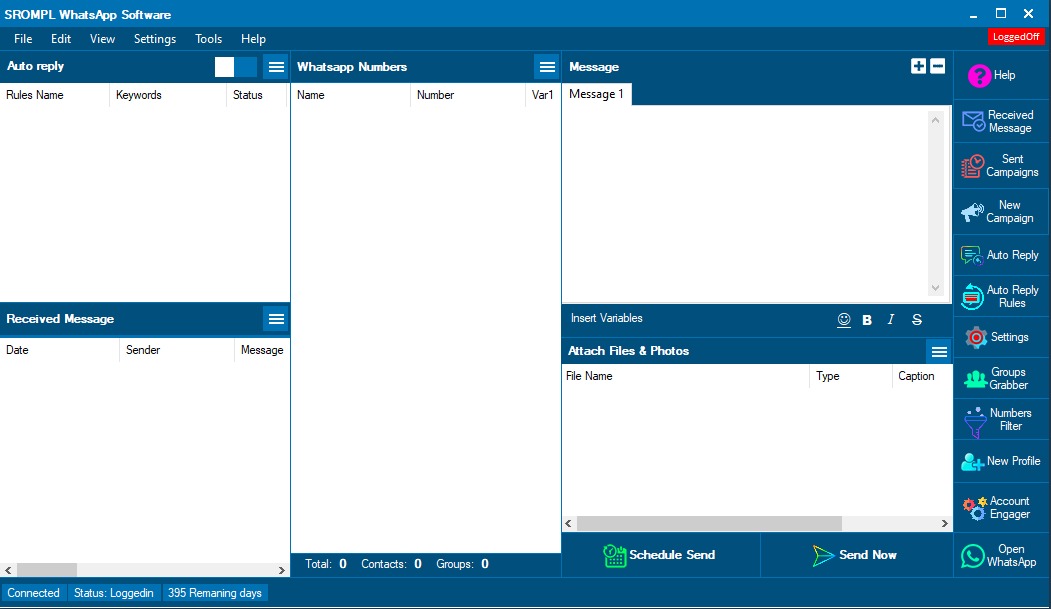
DEMO VIDEO
HOW TO USE ?
ALSO YOU CAN PAUSE VIDEO. ENJOY WATCHING AND LEARNING
HOW TO INSTALL ?

01. Open Windows based System
The bulk WhatsApp marketing software is specifically designed for Windows-based systems, including both laptops and computers.

02. Download & Install
Download software from whatsapp.srompl.in and install on your system
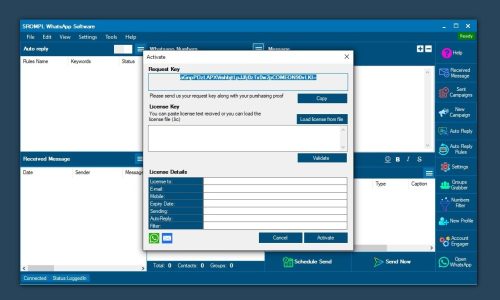
03. Request Key send to us
After Install successfully, you will show above Pop up menu on your Screen... Copy Request Key and send our Executive on +91-8866551808 to Generate Liecence key .
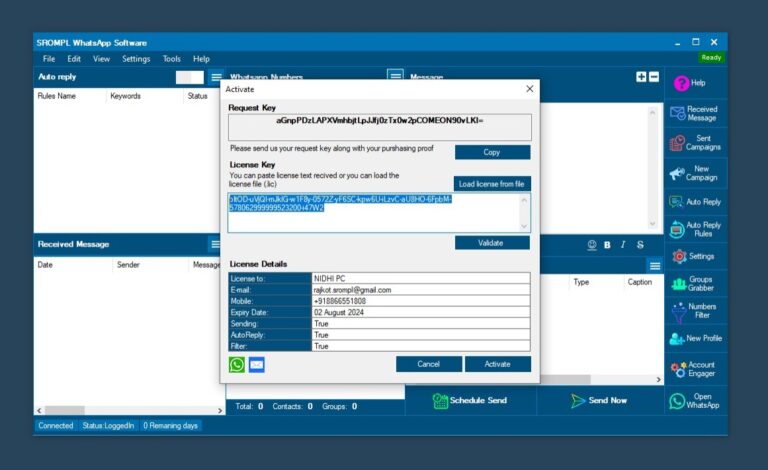
04. Add Licence Key & Activate
After Generate Your Liecence key, our executive will send you. Paste that key and Click on ACTIVATE. Bruh !! Your Software activated
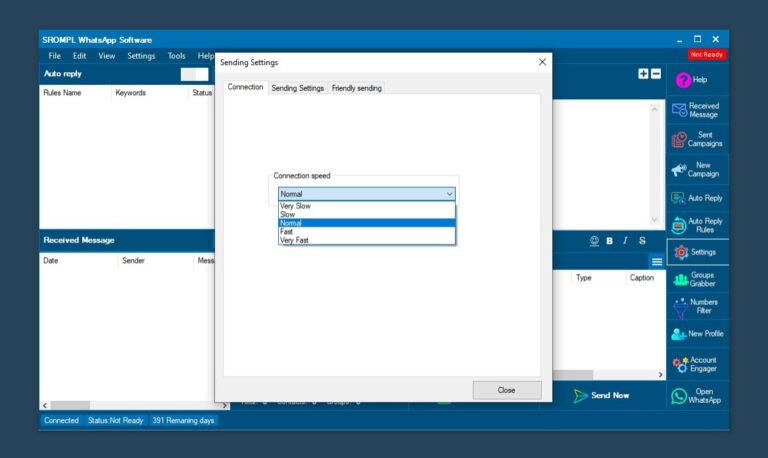
05. General Setting
Once your Software Activated. You need to do General Setting changes. For that
Go to Settings >> Select Connection Speed “NORMAL”.
This Setting is for Sending Message Successfully without Skip any Number.
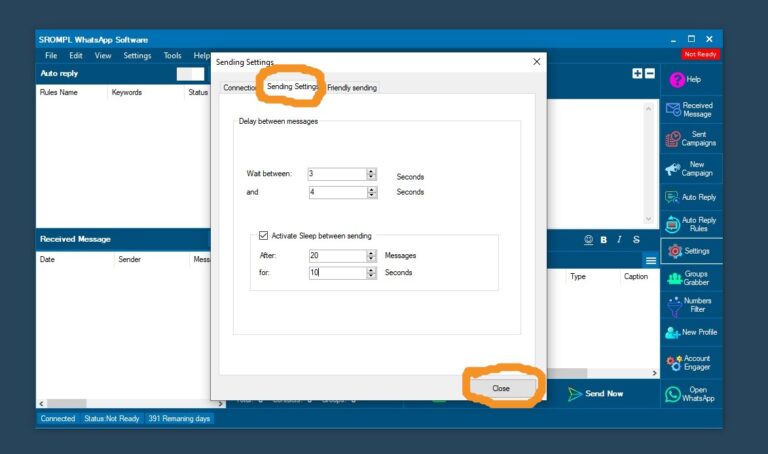
06. Go to Sending Settings
Delay Between Message
Wait Between 3 to 4 Seconds
Click on Active Sleep Between Sending
After 20 Messages for 10 Seconds
After that Click on Close.
This Setting is for Avoid Blocking from WhatsApp.
Why WhatsApp blocked your number?
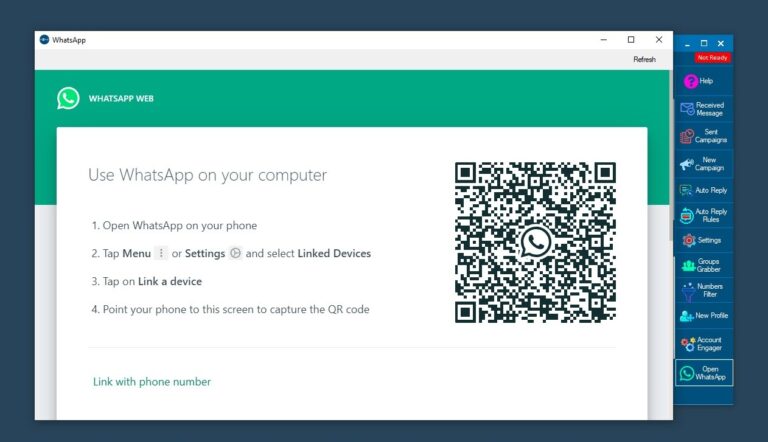
Step 01
Open Software, Click on Open Whatsapp & Scan your Whatsapp from your Device
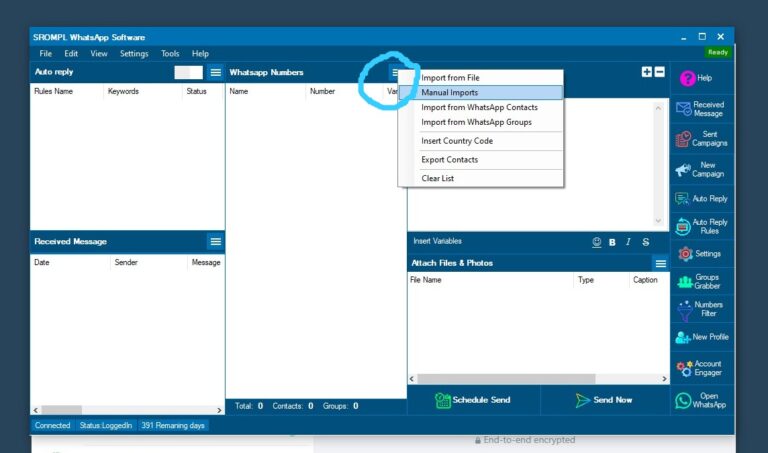
Step 02
Click on Three Line & Go to Manual Imports
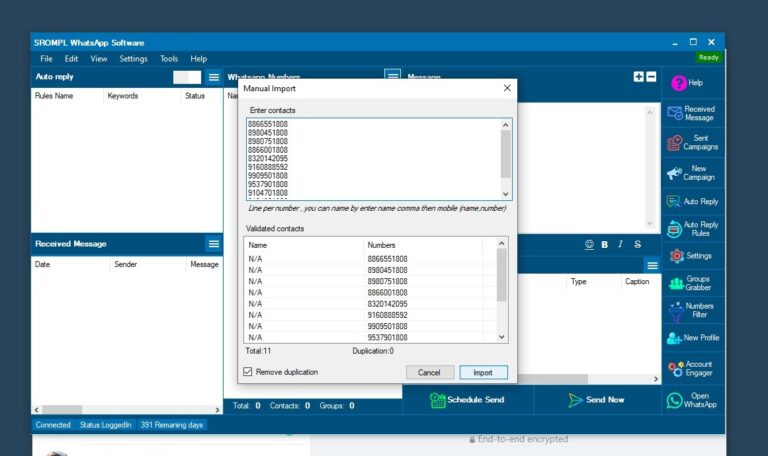
Step 03
Copy Number from anywhere and paste in Box & Click on Import.
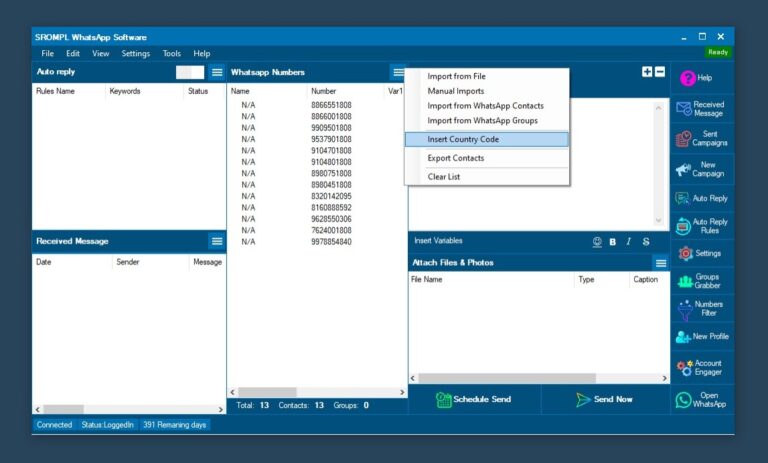
Step 04
If your number does't have Country code, then Go to Three Line >> Insert Country code. Write Country code in that Colum (For Example India Country code : 91, the write 91 in column. ) then click on OK.
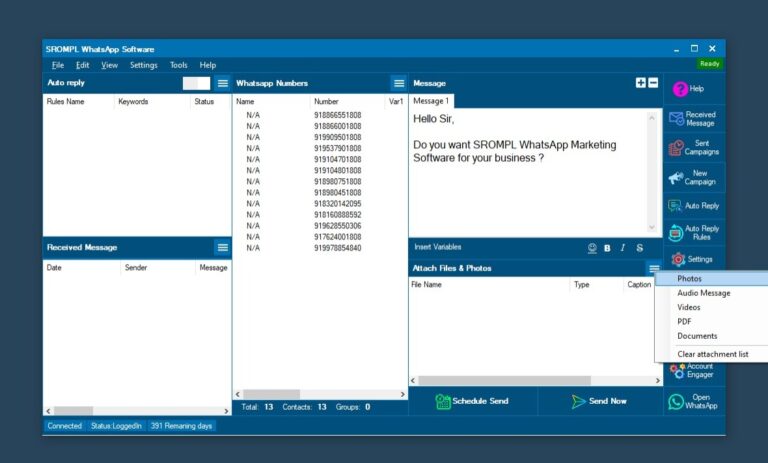
Step 05
Write Any Message in Message box... If you want to attach any file like Photo, pdf, video, audio etc the click on the three line in attach files & Photo section then select your file from your Device.. EXCEL file not allowed to send by this Software
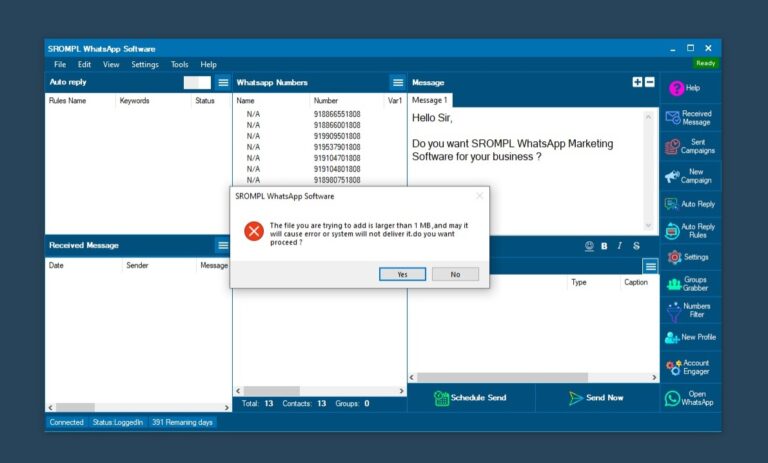
Step 06
If you try to attach if file larger then 1 MB, then you will show this dailogue box to remind you about your file size. It is Always happen in pdf, audio, video and document file. Click on YES
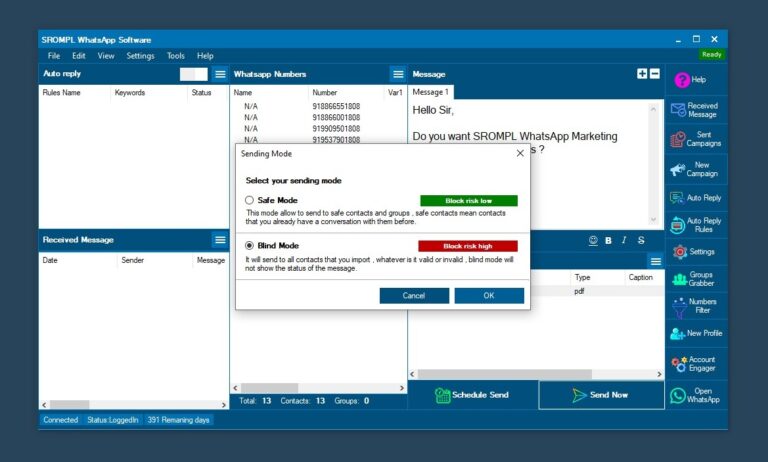
Step 07
After Attached File, Click on SEND NOW. you will show one dailogue box as shown in Picture. REMEMBER Always Select Blind Mode to do Campaigns Successfully. Then Click on OK
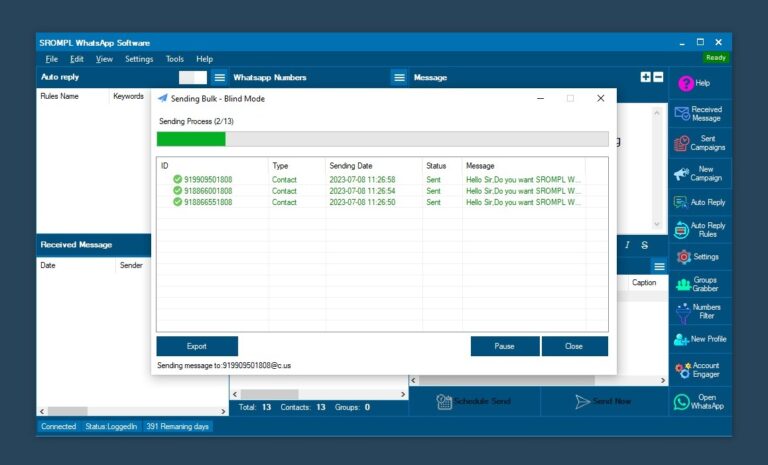
Step 08
BRUH !!! You campaign start. ENJOY Unlimited Whatsapp Marketing Software
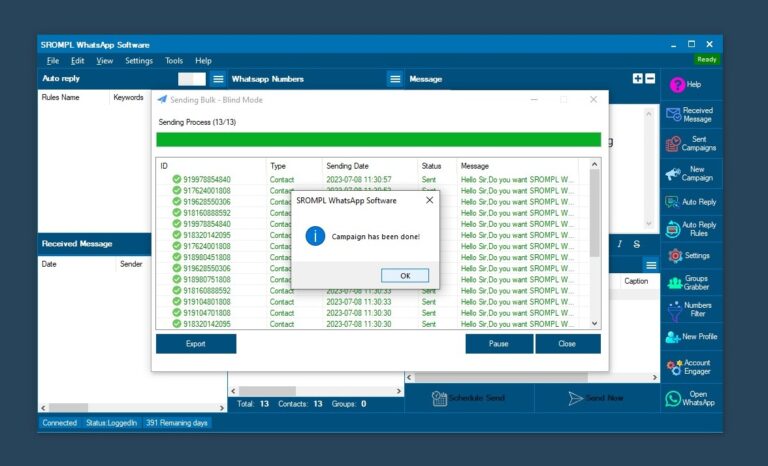
Step 09
Once Campaign Complited. you will show dailogue box of complition. Click on OK. Close the "Sending Bulk - Blind Mode". After that you can add Another Campaign with same procedure.
Why WhatsApp blocked your number?
There are several reasons why WhatsApp may have banned you. Let’s take a look at some of the potential reasons:
A lot of Android users choose to use WhatsApp Plus or GB WhatsApp, which are mods for WhatsApp. While they certainly add interesting features such as extensive customization, downloading images at the original quality, and sending large files, WhatsApp tries to dissuade users from using these mods. This means that if they detect that you are using one of these modified apps, they’ll ban you and you’ll end up with your WhatsApp number blocked.
So if you’re using some type of mod, beware! However, the bans are usually temporary and they are undone if you switch back to the official app.
WhatsApp might also ban you from using their app if you’ve been blocked by a large number of people. As you probably know, users can freely report or block you if they deem it necessary. While attitude and behavior have a lot to do with this, sending harmful files and viruses can get you banned quickly if a lot of people block you.
This approach is quite useful to deter spammers, scammers, and hackers. However, if you don’t abide by the rules you might end up on the wrong side of the stick too.
Sending a large number of messages to users who don’t have you as a contact can be quickly flagged as spam. This means that users can easily report you and you’ll end up with your WhatsApp number blocked.
WhatsApp strictly prohibits users from sending anything that it can detect as a virus or malware. As a consequence, if you’re sending files that can be flagged as potentially harmful software, WhatsApp will block your number.
WhatsApp’s Terms and Conditions clearly state that modifying the application files is considered a bannable offense. Consequently, attempting any action towards customizing the file, re-engineering, altering file contents, or even decompiling or extracting code can easily lead to having your WhatsApp number blocked.
You can also get banned from WhatsApp if you attempt to send a large number of messages using bulk messaging, auto-messaging, or auto-dialing. The same applies if you try to send a large number of messages to people outside your contacts list as mentioned in point 3.
These are easy ways to get yourself reported by many people and have your account flagged.
This seems like a no-brainer but attempting to hack WhatsApp servers and disrupting their services will get you banned in no time.
WhatsApp can be quite wary regarding its users’ safety and improving their experience using the app. Therefore, it takes any reports about harassment quite seriously. Violent behaviors, death threats, ethnic or racist comments, and such can easily get your WhatsApp number blocked. Similarly, illegal, obscene as well as sexist statements, are also wholly prohibited.
Therefore, if you’re involved in inappropriate or antisocial conduct and are reported for it, you may be banned from WhatsApp. This also extends to promoting violent crimes or activities.
WhatsApp also takes extra measures to ensure that none of its users are being imitated. Hence, creating counterfeit accounts or impersonating other users is an easy way to get your WhatsApp number banned. So be wary if you use someone else’s name or pictures on your profile.
Similar to reason 2, if your groups are flagged by a large number of users, WhatsApp will ban your number.
Even though WhatsApp doesn’t have a limit in the number of groups you can create, creating too many groups and adding random people can create problems. if you create too many groups and add people that don’t have you as contact might get your WhatsApp number blocked.
Similar to point 6, sending the same message to many people can get your number banned. WhatsApp may consider it spam and block you. Note that this applies even if you send the message to your contacts.
To avoid getting your WhatsApp number banned, to send a message to many contacts, you can use the Broadcast feature.
Joining a large number of groups in a short time might create issues. WhatsApp might identify you as a bot and get your number blocked.
If WhatsApp finds out that you’ve repeatedly infringed their terms and conditions, they may ban you from their service. So, if you’ve been notified of some infringing activity, be extremely careful since another violation might get your WhatsApp number blocked.
What can you do if WhatsApp blocked your number?
Now if you’ve recognized why you’ve been banned from WhatsApp, you can take a few steps to get your account back. Please note that this is only relevant if you’ve been temporarily banned which usually happens if you’ve used a modified application or have been involved in cases regarding sending bulk messages.
First of all, the easiest way is to uninstall your modded application and reinstall the official version of WhatsApp. Don’t worry about your chat history and files, WhatsApp lets you export them from these mods.
Finally, another option is to talk with the support team to get yourself unbanned. Just explain to them your situation clearly and you could have a repeal on your WhatsApp blocked number in a matter of hours. You can contact the Whatsapp support team here.